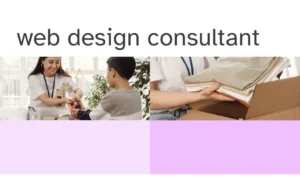wordpress website creation
The Art of WordPress Website Creation: Building Your Online Presence
In today’s digital age, establishing a strong online presence is essential for businesses, bloggers, and individuals alike. One of the most popular and user-friendly platforms for website creation is WordPress. In this article, we will explore the world of WordPress website creation, from the basics to advanced tips, helping you harness the power of this versatile platform to build a stunning online presence.
What Is WordPress?
Before diving into the intricacies of WordPress website creation, let’s begin with the basics. WordPress is a free and open-source content management system (CMS) that powers over 40% of all websites on the internet. It provides a user-friendly interface, making it accessible to beginners while offering advanced customization options for seasoned developers.
Getting Started with WordPress
1. Choosing a Hosting Provider
The first step in creating a WordPress website is selecting a reliable hosting provider. Popular choices include Bluehost, SiteGround, and HostGator. These providers offer one-click WordPress installations, making it easy to get your website up and running.
2. Domain Name Registration
Once you’ve chosen a hosting provider, you’ll need to register a domain name. Your domain name is your website’s address on the internet, and it should reflect your brand or content. Ensure it is relevant, memorable, and easy to spell.
3. Installing WordPress
With your hosting and domain in place, it’s time to install WordPress. Most hosting providers offer a straightforward process for this. After installation, you’ll have a basic WordPress website ready for customization.
Customizing Your WordPress Website
4. Choosing a Theme
WordPress offers a vast library of free and premium themes. Selecting the right theme is crucial as it sets the visual tone for your website. Consider your brand’s identity and the type of content you’ll be sharing.
5. Installing Essential Plugins
Plugins enhance the functionality of your WordPress website. Some must-have plugins include:
- Yoast SEO: Helps optimize your content for search engines.
- Akismet: Protects your site from spam comments.
- WooCommerce: Transforms your website into an e-commerce platform.
- Contact Form 7: Enables easy contact with your audience.
6. Creating Engaging Content
The heart of your website is its content. Regularly publish high-quality, relevant, and engaging content to keep your audience coming back for more. Use keywords strategically, including “WordPress website creation,” to boost your SEO ranking.
SEO and WordPress Website Creation
7. Optimizing for Search Engines
Search engine optimization (SEO) is crucial for attracting organic traffic. To optimize your WordPress website:
- Use SEO plugins like Yoast to improve on-page SEO.
- Create unique and compelling meta titles and descriptions for each page.
- Optimize images and use descriptive alt text.
8. Mobile Responsiveness
Ensure your website is mobile-friendly. Google prioritizes mobile-friendly websites, and a responsive design enhances the user experience.
WordPress Security
9. Protecting Your Website
Security is paramount in WordPress website creation. Implement security plugins, keep themes and plugins updated, and use strong passwords to safeguard your site against cyber threats.
10. Regular Backups
Frequent backups are a lifesaver in case of data loss or website issues. Many hosting providers offer automated backup solutions. Take advantage of them.
Growing Your WordPress Website
11. Social Media Integration
Integrate your social media profiles with your website to expand your online presence. Share your content across various platforms to reach a wider audience.
12. Engaging with Your Audience
Respond to comments and engage with your audience on your website and social media. Building a community around your content can boost your website’s popularity.
Monetizing Your WordPress Website
13. Exploring Monetization Options
If you aim to generate income from your website, consider monetization methods such as:
- Google AdSense: Displaying ads on your site.
- Affiliate Marketing: Promoting products and earning a commission.
- Selling Products or Services: Utilizing e-commerce features.
Conclusion
WordPress website creation is an art that combines technical know-how with creativity. With the right hosting, theme, plugins, and content strategy, you can build a powerful online presence that attracts visitors, engages them, and achieves your goals. Whether you’re a business owner, blogger, or enthusiast, WordPress provides the tools you need to succeed in the digital landscape. Start your WordPress journey today and watch your online presence flourish.
In today’s digital age, establishing a strong online presence is essential for businesses, bloggers, and individuals alike. One of the most popular and user-friendly platforms for website creation is WordPress. In this article, we will explore the world of WordPress website creation, from the basics to advanced tips, helping you harness the power of this versatile platform to build a stunning online presence.
What Is WordPress?
Before diving into the intricacies of WordPress website creation, let’s begin with the basics. WordPress is a free and open-source content management system (CMS) that powers over 40% of all websites on the internet. It provides a user-friendly interface, making it accessible to beginners while offering advanced customization options for seasoned developers.
Getting Started with WordPress
1. Choosing a Hosting Provider
The first step in creating a WordPress website is selecting a reliable hosting provider. Popular choices include Bluehost, SiteGround, and HostGator. These providers offer one-click WordPress installations, making it easy to get your website up and running.
2. Domain Name Registration
Once you’ve chosen a hosting provider, you’ll need to register a domain name. Your domain name is your website’s address on the internet, and it should reflect your brand or content. Ensure it is relevant, memorable, and easy to spell.
3. Installing WordPress
With your hosting and domain in place, it’s time to install WordPress. Most hosting providers offer a straightforward process for this. After installation, you’ll have a basic WordPress website ready for customization.
Customizing Your WordPress Website
4. Choosing a Theme
WordPress offers a vast library of free and premium themes. Selecting the right theme is crucial as it sets the visual tone for your website. Consider your brand’s identity and the type of content you’ll be sharing.
5. Installing Essential Plugins
Plugins enhance the functionality of your WordPress website. Some must-have plugins include:
- Yoast SEO: Helps optimize your content for search engines.
- Akismet: Protects your site from spam comments.
- WooCommerce: Transforms your website into an e-commerce platform.
- Contact Form 7: Enables easy contact with your audience.
6. Creating Engaging Content
The heart of your website is its content. Regularly publish high-quality, relevant, and engaging content to keep your audience coming back for more. Use keywords strategically, including “WordPress website creation,” to boost your SEO ranking.
SEO and WordPress Website Creation
7. Optimizing for Search Engines
Search engine optimization (SEO) is crucial for attracting organic traffic. To optimize your WordPress website:
- Use SEO plugins like Yoast to improve on-page SEO.
- Create unique and compelling meta titles and descriptions for each page.
- Optimize images and use descriptive alt text.
8. Mobile Responsiveness
Ensure your website is mobile-friendly. Google prioritizes mobile-friendly websites, and a responsive design enhances the user experience.
WordPress Security
9. Protecting Your Website
Security is paramount in WordPress website creation. Implement security plugins, keep themes and plugins updated, and use strong passwords to safeguard your site against cyber threats.
10. Regular Backups
Frequent backups are a lifesaver in case of data loss or website issues. Many hosting providers offer automated backup solutions. Take advantage of them.
Growing Your WordPress Website
11. Social Media Integration
Integrate your social media profiles with your website to expand your online presence. Share your content across various platforms to reach a wider audience.
12. Engaging with Your Audience
Respond to comments and engage with your audience on your website and social media. Building a community around your content can boost your website’s popularity.
Monetizing Your WordPress Website
13. Exploring Monetization Options
If you aim to generate income from your website, consider monetization methods such as:
- Google AdSense: Displaying ads on your site.
- Affiliate Marketing: Promoting products and earning a commission.
- Selling Products or Services: Utilizing e-commerce features.
Conclusion
WordPress website creation is an art that combines technical know-how with creativity. With the right hosting, theme, plugins, and content strategy, you can build a powerful online presence that attracts visitors, engages them, and achieves your goals. Whether you’re a business owner, blogger, or enthusiast, WordPress provides the tools you need to succeed in the digital landscape. Start your WordPress journey today and watch your online presence flourish.